The first logo I recreated was the Nike tick logo and the second logo I created was the Aquafresh toothpaste logo. I used 3 different tools in InDesign to achieve this.

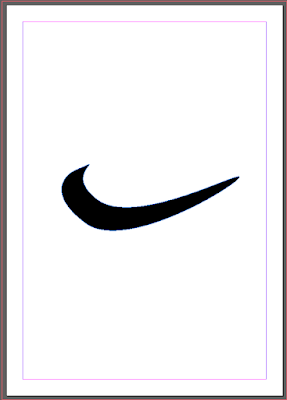
The first tool I used was the Ellipse Tool. This created a circle on the page that I was then able to play around with to create different shapes.
After the Ellipse tool, I went on to use the Direct Selection Tool. This tool allowed me to pull different parts of my already made circle around to almost 'warp' it and create different shapes. This was how I achieved the shape of the Nike tick and the wave effect of the Aquafresh logo.
And finally, I used the Fill tool to fill in the whole logo to match the colour of them.


No comments:
Post a Comment